







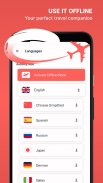




Scan & Translate
Photo camera

Scan & Translate: Photo camera ၏ ရွင္းလင္းခ်က္
"သင်ဘာသာစကားမပြောတတ်တဲ့နိုင်ငံခြားကိုခရီးသွားနေပြီး ဘာသာပြန်ဖို့အတွက် အဘိဓာန်တစ်အုပ်ဆောင်ထားဖို့ စိတ်ကူးကြည့်လိုက်ပါ။ စပိန် ဒါမှမဟုတ် တရုတ်လို စာရွက်စာတမ်းတစ်ခုကို သင်တွေ့မြင်ယောင်ကြည့်လိုက်ပါ၊ အဲဒါကို နားလည်သဘောပေါက်လို့မရပါဘူး။ အင်္ဂလိပ်စကားပြောသူ။ ဘာသာပြန်ရန် လိုအပ်သော စာသား၊ ရုပ်ပုံ သို့မဟုတ် ဗီဒီယိုမိတ္တူကို သင်ရရှိနိုင်ပါသည်။ ဓာတ်ပုံဘာသာပြန်အက်ပ်တစ်ခု လိုအပ်ပြီး Scan & Translate သည် ကူညီရန် ဤနေရာတွင် ရှိနေပါသည်။
Scan & Translate သည် သင့်ကင်မရာဘာသာပြန်သူနှင့် ဘာသာစကား အသိအမှတ်ပြုသူအသစ်ဖြစ်သည်။ ပုံတစ်ပုံ၊ မီနူး၊ စာရွက်စာတမ်း သို့မဟုတ် အခြားအရာတစ်ခုခုကို ဘာသာပြန်ရန် လိုအပ်သည့်အခါတိုင်း အက်ပ်ကို အသုံးပြုပါ။ ကင်မရာစကင်နာကို စာသားတွင် ညွှန်ပြပြီး ယခု ဘာသာပြန်ရန် ရွေးချယ်ပါ။ ကျွန်ုပ်တို့၏ အင်္ဂလိပ်မှ မက္ကဆီကန်စပိန်ဘာသာပြန်သူကို အသုံးပြုပါ သို့မဟုတ် အခြားဘာသာစကားတစ်စုံကို ရွေးချယ်ပါ။ စာသားကို စကင်န်ဖတ်ပြီး နိုင်ငံခြားစကားလုံးများ၏ မှန်ကန်သော အသံထွက်ကိုလည်း ရရှိမည်ဖြစ်သည်။ အဲဒါကို မသိခင်မှာ ပြီးပြည့်စုံတဲ့ Español ကို ပြောလိမ့်မယ်။ ကမ္ဘာကြီးကို စူးစမ်းလေ့လာရန် ကျွန်ုပ်တို့ ဝမ်းမြောက်စွာ ကူညီပေးပါမည်။
ကျွန်ုပ်တို့၏ကင်မရာစကင်နာကို အသုံးပြု၍ PDF စာရွက်စာတမ်းတစ်ခု၏ပုံတစ်ပုံကို ရိုက်ယူပါ သို့မဟုတ် ဓာတ်ပုံစာသားများကို ဘာသာပြန်ပါ။ ကျွန်ုပ်တို့၏စပိန်၊ ကိုးရီးယား သို့မဟုတ် ပြင်သစ်ဘာသာပြန်သူနှင့် အခြားအရာများဖြင့် ပုံတစ်ပုံကို စာသားအဖြစ်ပြောင်းပါ။
အင်္ဂါရပ်များ
- စမတ်ကျသောအသံစနစ်သည် သင့်နိုင်ငံခြားသူငယ်ချင်းများနှင့် စကားစမြည်ပြောရန် ကူညီပေးရန်အတွက် စာသားမှ စကားပြောသံများမှတစ်ဆင့် သင့်အား မှန်ကန်သောအသံထွက်ကို မျှဝေပေးသည်။
- Text reader OCR scanner (Optical Character Recognition) နည်းပညာသည် ပုံတစ်ပုံကို သင့်စခရင်ပေါ်တွင် စာသားအဖြစ် ပြောင်းလဲပေးသည်
- ရုပ်ပုံများ၊ jpeg၊ PDF နှင့် Word ဖိုင်များကို တိုက်ရိုက်ဘာသာပြန်ပါ။
- ကျွန်ုပ်တို့၏ဘာသာစကားဘာသာပြန်သူဖြင့် လက်ရေးစာကို စကင်န်ဖတ်ပါ။
- မီနူးများ၊ လက်စွဲစာအုပ်များ၊ ညွှန်ကြားချက်များ၊ ထုတ်ကုန်တံဆိပ်များနှင့် လမ်းဆိုင်းဘုတ်များအတွက် မကြာခဏအသုံးပြုသည်။
- အီတလီ၊ ရုရှ၊ ရုရှား၊ ဂျပန်၊ နှင့် အခြားများစွာ။
အောက်ပါဘာသာစကားများကြားမှ ဘာသာပြန်များကို ပံ့ပိုးပေးသည်- အာရဗီ၊ အာဖရိကန်၊ အယ်လ်ဘေးနီးယန်း၊ အမ်ဟာရစ်၊ အာမေးနီးယန်း၊ အဇာဘိုင်ဂျနီ၊ ဘေ့စ်၊ ဘီလာရု၊ ဘင်ဂါလီ၊ ဘော့စနီးယား၊ ဘူဂေရီယန်၊ ကာတာလန်၊ စီဘူနို၊ ချီချီဝါ၊ တရုတ် (ရိုးရိုးရှင်းရှင်း)၊ တရုတ် (ရိုးရာ)၊ ကော်စီကန်၊ ခရိုအေးရှား၊ ချက်၊ ဒိန်းမတ်၊ ဒတ်ခ်ျ၊ အင်္ဂလိပ်၊ အက်စပရန်တို၊ အက်စတိုနီယံ၊ ဖိလစ်ပိုင်၊ ဖင်လန်၊ ပြင်သစ်၊ ဖရီစီယံ၊ ဂါလီစီယံ၊ ဂျော်ဂျီယံ၊ ဂျာမန်၊ ဂရိ၊ ဂူဂျာရတီ၊ Haitian Creole၊ Hausa၊ ဟာဝိုင်ရီ၊ ဟီးဘရူး၊ ဟိန္ဒီ၊ မုံ၊ ဟိန်ဂရီ၊ အိုက်စလန်ဒီ၊ အစ်ဂဘို၊ အင်ဒိုနီးရှား အိုင်ယာလန်၊ အီတလီ၊ ဂျပန်၊ ဂျာဗားနီးယန်း၊ ကန်နာဒါ၊ ကာဇတ်၊ ခမာ၊ ကင်ညာရဝမ်ဒါ၊ ကိုးရီးယား၊ ကာ့ဒ် (ကာမန်ဂျီ)၊ ကာဂျစ်၊ လာအို၊ လက်တင်၊ လတ်ဗီယန်၊ လစ်သူယေးနီးယား၊ လူဇင်ဘတ်ဂျစ်၊ မာစီဒိုနီယံ၊ မာလာဂါစီ၊ မလေး၊ မလေး၊ မလေး၊ မလေး၊ မလေး၊ မလေး၊ မလေး၊ မောလ်တီ၊ မော်ရီ၊ မာရသီ၊ မွန်ဂိုလီယန်၊ မြန်မာ (ဗမာ)၊ နီပေါ၊ နော်ဝေ၊ အိုဒီယာ (အိုရီယာ)၊ ပါရှတို၊ ပါရှန်၊ ပိုလန်၊ ပေါ်တူဂီ၊ ပန်ချာပီ၊ ရိုမေးနီးယား၊ ရုရှ၊ ဆာမိုနန်၊ စကော့ဂေလစ်၊ ဆားဘီးယား၊ ဆီဆိုသို၊ ရှိုန၊ ဒင်းဒီ၊ ဆင်ဟာလာ၊ စလိုဗက်၊ စလိုဗေးနီးယန်း၊ ဆိုမာလီ စပိန်၊ ဆူဒန်၊ ဆွာဟီလီ၊ ဆွီဒင်၊ တာဂျစ်၊ တမီလ်၊ တတာ၊ ဂု၊ T ဟိုင်၊ တူရကီ၊ တာ့ခ်မင်၊ ယူကရိန်း၊ အူရဒူ၊ ဝီဂါ၊ ဥဇဘက်၊ ဗီယက်နမ်၊ ဝလေ၊ ဇိုဆာ၊ ဂျစ်ဒစ်၊ ယိုရူဘာ၊ ဇူလူ။
စကင်န်ဖတ်နည်းနှင့် ဘာသာပြန်နည်း
- ဘာသာပြန်အက်ပ်တွင် မူရင်းဘာသာစကားကို ရွေးပါ။
- ဓာတ်ပုံစကင်န်ပြုလုပ်ပါ။
- စာသားဘာသာပြန်သူကိုအသက်သွင်းရန်နှင့်ရုပ်ပုံကိုစာသားအဖြစ်ပြောင်းလဲရန် "စကင်နာ" ကိုနှိပ်ပါ။
- ပစ်မှတ်ဘာသာစကားကိုရွေးချယ်ပါ။
- မှန်ကန်သောအသံထွက်ကိုကြားရန် "Voice" ကိုနှိပ်ပါ။
Scan & ဘာသာပြန်ဆိုခြင်းကို ဒေါင်းလုဒ်လုပ်ပါ။
ကျွန်ုပ်တို့၏ကိရိယာသည် သင်၏ခရီးသွားစဉ်တွင် ကောင်းမွန်သောမိတ်ဆွေဖြစ်လာလိမ့်မည်။ သင့်ဖုန်းရှိ အခြားသော utilities များထက် ၎င်းကို သင်ပိုမိုအသုံးပြုနိုင်မည်ဖြစ်သည်။ နိုင်ငံခြားတိုင်းပြည်များရှိလူများနှင့်ဆက်သွယ်နိုင်စေရန် image translator ကိုဒေါင်းလုဒ်လုပ်ပါ။
Scan & Translate အက်ပ်နှင့် ဘာသာစကား ပြောင်းလဲခြင်းဆိုင်ရာ အင်္ဂါရပ်အားလုံးကို အပြည့်အဝဝင်ရောက်ခွင့်အတွက်၊ သင်သည် အောက်ပါတို့ကို ဝင်ရောက်ခွင့် ပြုရန် လိုအပ်လိမ့်မည်-
* ကင်မရာ
*ဓာတ်ပုံများ
မှတ်ချက်- Scan & Translate ၏ အခမဲ့ဗားရှင်းသည် ပြောင်းလဲနိုင်သော ကန့်သတ်ချက်များ (ဥပမာ နေ့စဉ် စာသားမှတ်မိခြင်းနှင့် ဘာသာပြန်ဆိုမှု အရေအတွက်) ကို ကန့်သတ်ချက်များ ချမှတ်နိုင်သည်
ကွဲပြားခြားနားသော စာရင်းသွင်းမှုရွေးချယ်စရာများမှ Сhoose။ ကျွန်ုပ်တို့၏ စာရင်းသွင်းမှုရွေးချယ်စရာများမှာ-
၁ လ စာရင်းသွင်းခြင်း။
၁ နှစ် စာရင်းသွင်းခြင်း။
စာရင်းသွင်းမှု အစီအစဉ်များ လော့ခ်ချခြင်း-
- အကန့်အသတ်မရှိဘာသာပြန်ချက်များ
- အကန့်အသတ်မရှိသောစာသားအသိအမှတ်ပြုမှု
- အော့ဖ်လိုင်းစာသားအသိအမှတ်ပြုမှု
- အော့ဖ်လိုင်းဘာသာပြန်များ
- ကြော်ငြာမပါသော ဘာသာပြန်အတွေ့အကြုံ
- Snap Mode"




























